Vodafone-Idea's Content Template Registration Process
- Log into your account from VILPOWER Portal.
- Choose template type - Promotional/ Transactional/ Service Implicit/ Service Explicit.
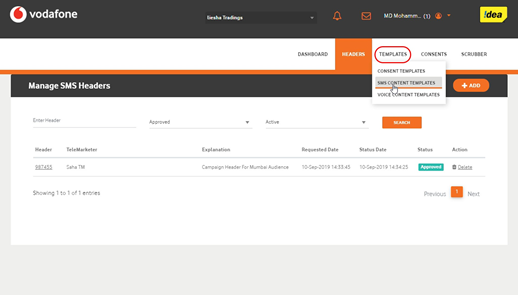
- Select a category from the drop-down list and click on "+Add".
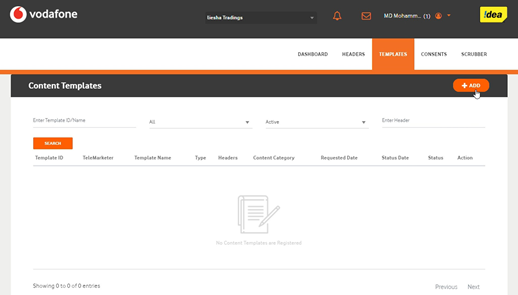
- Search for the header you already created and select it
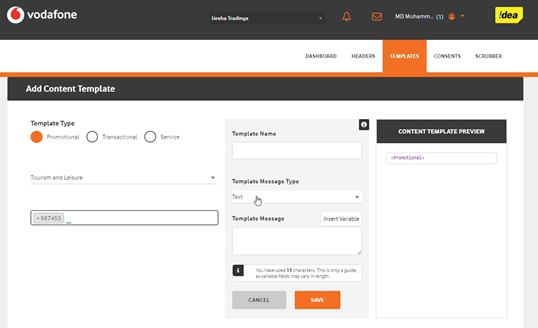
- Enter template name desired and select template message type. Enter the message content and insert variable placeholders by clicking variable insert button wherever required.
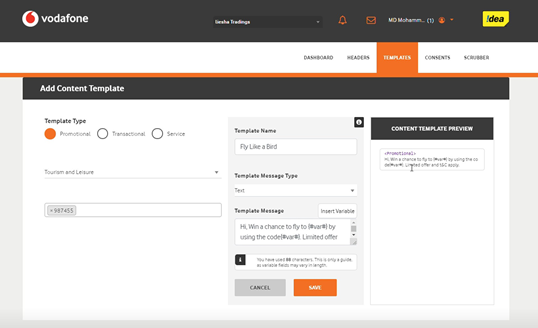
- Click on save.
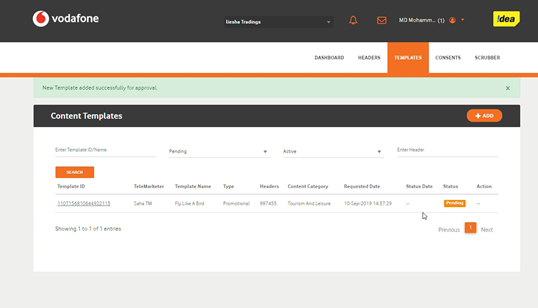
- The status would change to 'Approved' once it is approved by the Registrar.
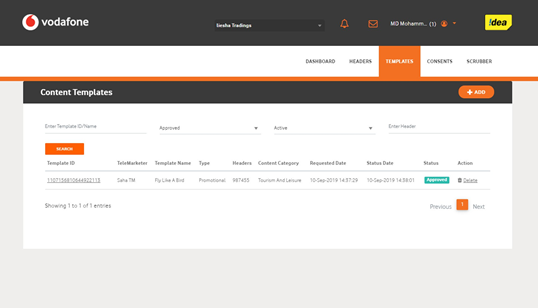
Tata's Content Template Registration Process
To register a content template, a principal entity needs to follow below mentioned steps:
- Login to Tata DLT Platform using principal entity credentials
- Go to Content template -> Register new content template
- Define template type - Promotional/Transactional/Service
- Select category of content and a registered header
- Provide content for fixed part and mention variable content in the template as {#var#}
- Submit template for verification
- Content template registrar will validate and verify details provided by the principal Entity within 2 working days
- On successful registration, the content template registrar will actions (approve/reject) and post approval register content template ID on DLT platform.
- The registrar function will communicate successful renewal or any discrepancy in case of incorrect details with the applicant on the registered e-mail and mobile number in the defined TAT.
Airtel's Content Template Registration Process
It is required to register content template on DLT platform to acquire consent from new subscribers prior to transmission of commercial communication.
- Login to the Airtel DLT Portalusing Telemarketer/Principal Entity login credentials/li>
- Go to Content template and select "Add new template"
- Define template type - Promotional/Transactional/Service
- Select category of content and a registered header
- Provide content for fixed part and demarcate variable content in the template using insert variable button
- Submit template for verification
- Content template registrar will validate and verify details provided by you within 60 minutes
- On successful registration, the Content template registrar will approve and register consent template ID on DLT platform
- The Registrar Team will communicate successful registration and any unsuccessful submissions in case of incorrect details with the applicant on the registered e-mail and mobile number within 72 hours of registration.
Videocon's Content Template Registration Process
Templates are created for Commercial Communication and as per TRAI guidelines all the Principle Entities needs to register their Templates before sending Commercial Communication.
- In the Entity portal on the side bar click on the Templates option to view the page
- In the Template page click on Add New Template button to create new Templates
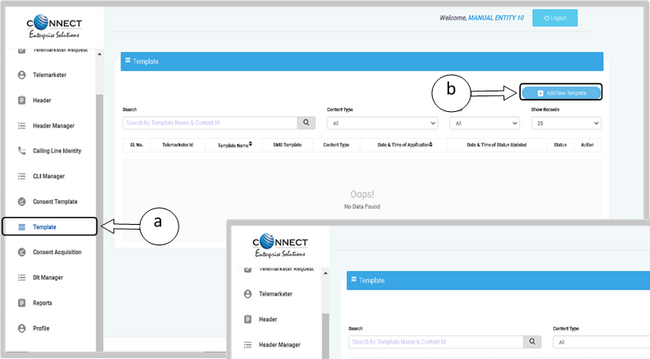
- Fill an appropriate Template name basis on the business requirement in the Template Name column
- In the Communication Type column select the type of communication from the following:
- In the Content Type select any of the following options:
- Transactional
- Promotional
- Service Explicit
- Service Implicit
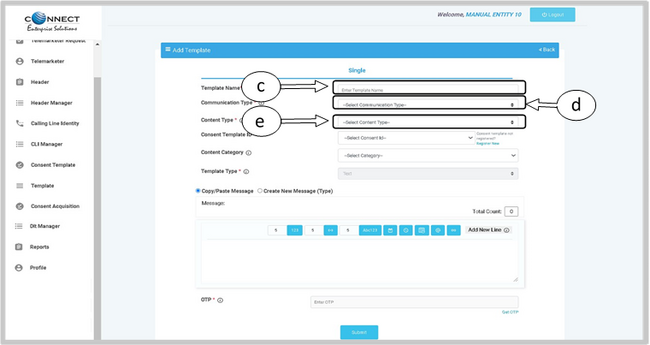
- In the Consent Template ID column select the relevant Consent Template registered on DLT from the drop-down list. Consent Template ID is not mandatory for Transactional and Service Implicit commercial communications
- In the Content Category column select any of the Categories from the drop-down list as given which is appropriate for the Template to be created
- In the Template Type column, it will either be TEXT or UNICODE and it will be auto fetched basis on the selection of language for the content. Please note, any language other than English will be taken as Unicode
In the Content creation section, there are two options available:
- Copy/Paste Message
- Create New Message (Type)
Select any of the option basis on the requirement of content creation
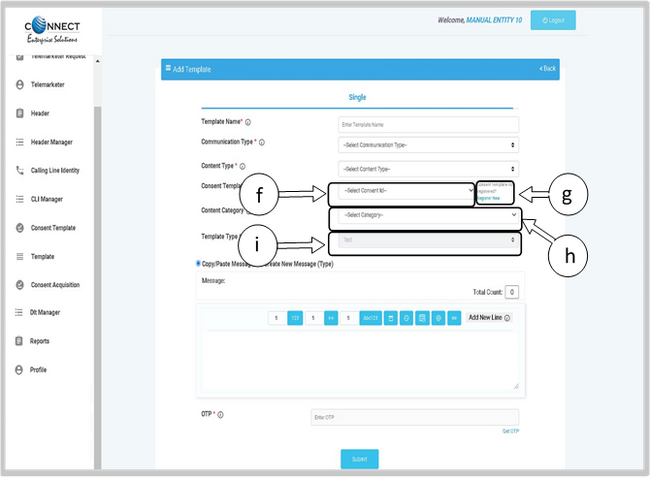
- In the Copy/Paste Message option, copy any message and create the required content for the Template
- In the Create New Message option, type the required content
- In the Create New Message Box type the required content and to add variables there are options available on the panel
- Messages in languages other than English can be created, such templates type will be treated as Unicode. Language can be selected from the drop down list
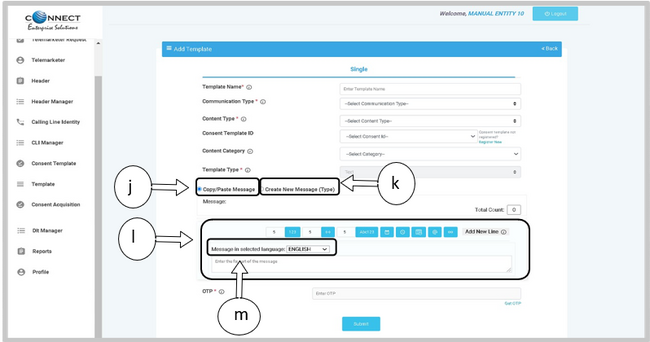
- Press the Get OTP link to receive the One Time Password on your registered mobile and email id. Once received, type the same in OTP column to authenticate the process
- Press Submit button to confirm and send the request for approval by the Operator
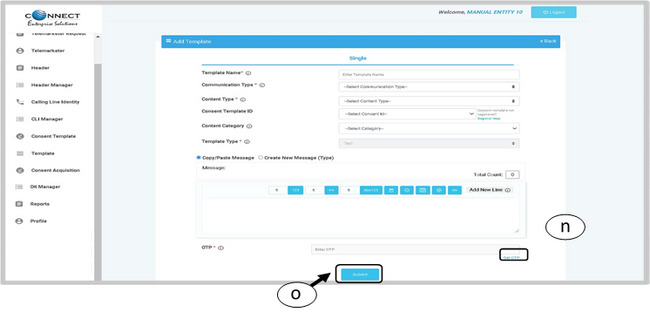
BSNL's Content Template Registration Process
It is required to register content template on DLT platform to acquire consent from new subscribers prior to transmission of commercial communication.
To register a consent template, a principal entity or telemarketer need to follow below mentioned steps:
- Login to the BSNL DLT Portal using Telemarketer/Principal Entity login credentials
- Go to Content template and select "Add new template"
- Define template type - Promotional/Transactional/Service
- Select category of content and a registered header
- Provide content for fixed part and demarcate variable content in the template using insert variable button
- Submit template for verification
- Content template registrar will validate and verify details provided by you within 60 minutes
- On successful registration, the Content template registrar will approve and register consent template ID on DLT platform
- The Registrar Team will communicate successful registration and any unsuccessful submissions in case of incorrect details with the applicant on the registered e-mail and mobile number within 72 hours of registration.